Streamlining communication with unified messaging apps can greatly improve collaboration and productivity within teams and organizations. Here’s how you can effectively streamline communication using unified messaging apps:
Choose the Right Unified Messaging App

Select a unified messaging app that meets your organization’s needs and preferences. Consider factors such as features, integration with other tools, security, scalability, and ease of use.
Use the unified messaging app as the central hub for all communication channels, including chat, voice calls, video conferencing, and file sharing. Consolidating communication channels into a single platform reduces fragmentation and simplifies collaboration.
Integrate the unified messaging app with other productivity tools and software used within your organization, such as project management platforms, file storage services, and calendar applications. This allows for seamless communication and collaboration across different tools and platforms.
Enable Real-Time Communication
Leverage the instant messaging feature of the unified messaging app for real-time communication and quick decision-making. Use chat channels, group chats, and direct messaging to facilitate discussions, share updates, and ask questions in real-time.
Organize conversations and topics into channels or chat groups based on projects, teams, or departments. This helps keep discussions focused and prevents clutter in the main chat interface. Encourage team members to use descriptive channel names and tags for easy navigation.
Take advantage of multimedia communication features such as voice calls, video conferencing, and screen sharing for more interactive and engaging communication. Use these features for team meetings, presentations, training sessions, and one-on-one discussions.
Implement Chatbots and Automation
Implement chatbots and automation within the unified messaging app to streamline repetitive tasks and provide quick access to information. Use chatbots for tasks such as scheduling meetings, answering frequently asked questions, and retrieving data from integrated systems.
Foster a culture of collaboration and sharing within the unified messaging app by encouraging team members to share updates, documents, and resources. Use file sharing features to upload and share files directly within chat channels, making it easy for team members to access and collaborate on documents.
Establish clear communication guidelines and best practices for using the unified messaging app within your organization. Define expectations around response times, channel usage, etiquette, and privacy to ensure effective and professional communication.
Provide Training and Support

Provide training and ongoing support to help team members learn how to use the unified messaging app effectively. Offer tutorials, documentation, and in-person or virtual training sessions to familiarize users with the app’s features and functionalities.
Monitor usage and feedback from users to identify areas for improvement and optimization. Gather insights on how team members are using the unified messaging app and iterate on communication strategies and workflows accordingly.
By following these strategies, you can effectively streamline communication within your organization using unified messaging apps. By centralizing communication channels, enabling real-time communication, and fostering collaboration, you can enhance productivity, efficiency, and teamwork across your organization.

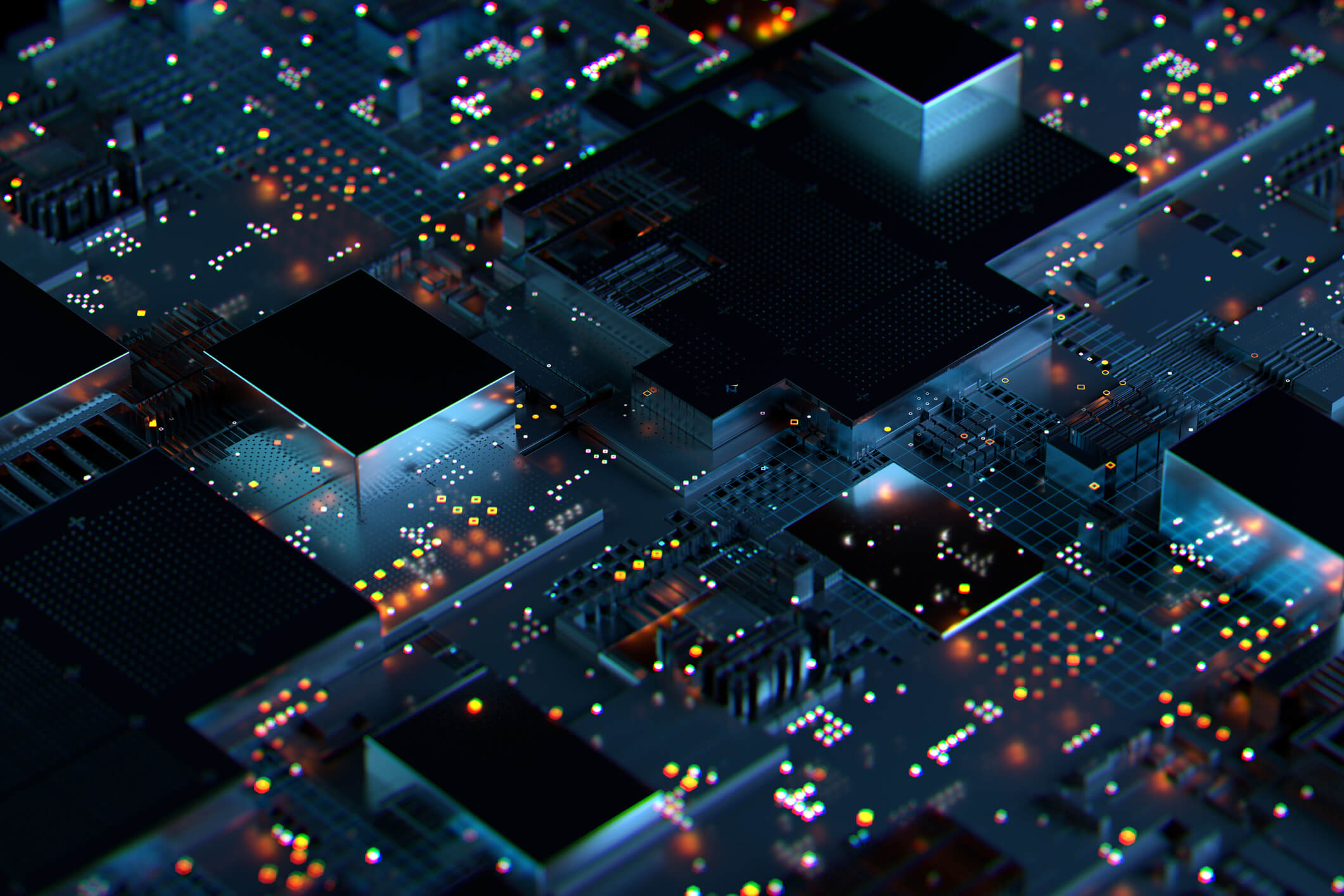
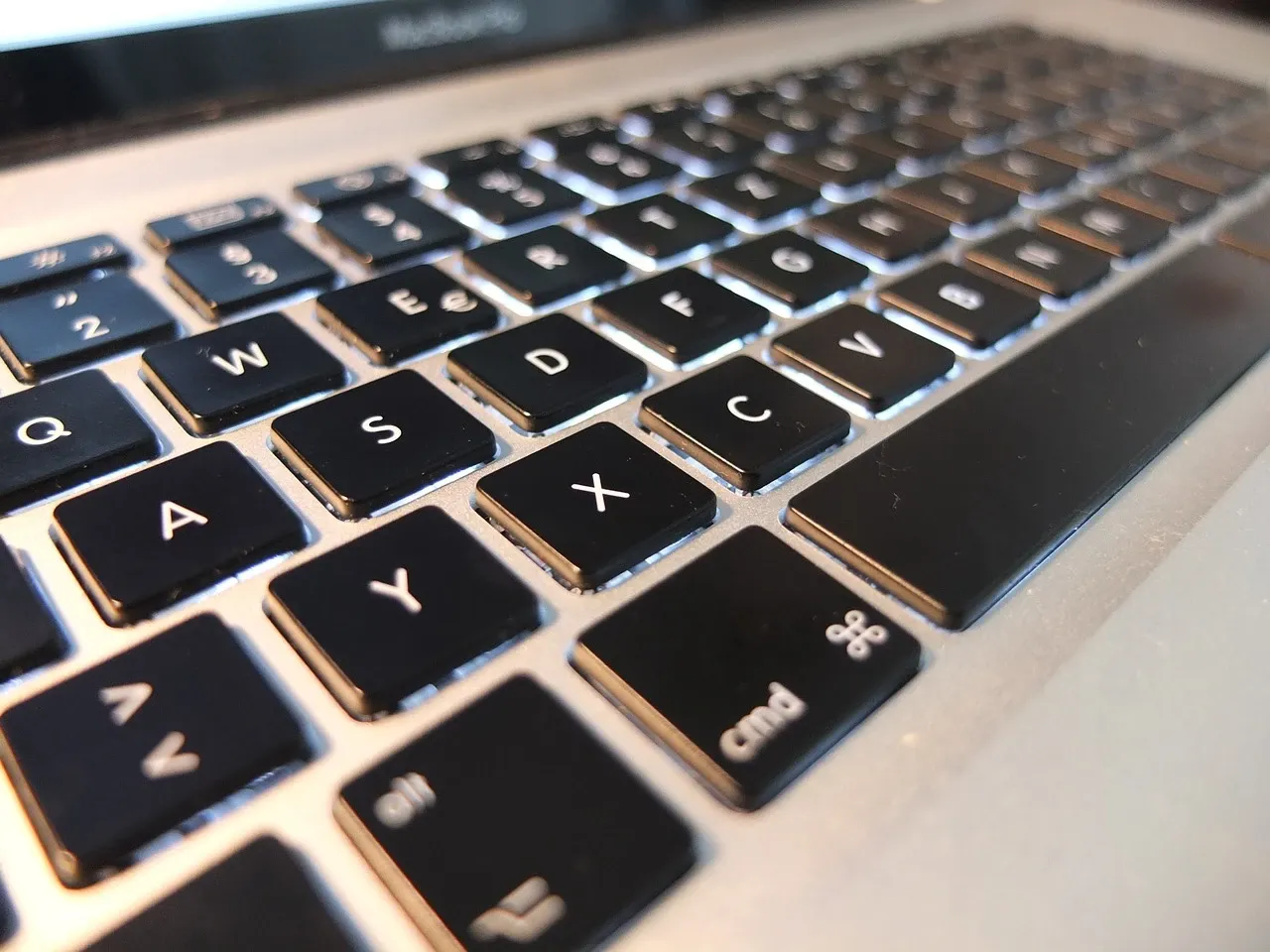





Leave a Reply