Enhancing your privacy online with a VPN (Virtual Private Network) is crucial in today’s digital age, where cybersecurity threats and privacy concerns are rampant. Here’s how you can effectively use a VPN to enhance your online privacy:
Understand How VPNs Work

A VPN encrypts your internet connection and routes your online traffic through a secure server, masking your IP address and making it difficult for third parties to track your online activities.
Select a reputable VPN provider with a strong track record of privacy protection and security. Look for providers that offer robust encryption protocols, a strict no-logs policy, and a large network of servers in multiple locations.
Install the VPN client software on your device(s) and follow the provider’s instructions to configure the VPN settings. Connect to a server location of your choice to establish a secure connection.
Encrypt Your Internet Connection
Once connected to the VPN, all your internet traffic is encrypted, including browsing activity, online communications, and file downloads. This encryption prevents unauthorized access to your data and protects your privacy.
By routing your internet traffic through a VPN server, your real IP address is masked, and your online activities appear to originate from the VPN server’s IP address. This helps protect your anonymity and privacy online.
VPNs allow you to bypass geographic restrictions and access geo-blocked content by connecting to servers in different countries. This can be useful for streaming services, accessing region-specific websites, or bypassing censorship.
Prevent ISP Tracking
Using a VPN prevents your Internet Service Provider (ISP) from tracking your online activities and collecting data about your browsing habits. This helps maintain your privacy and prevents targeted advertising based on your browsing history.
When connected to public Wi-Fi networks, such as those in coffee shops or airports, use a VPN to encrypt your connection and protect your data from potential eavesdropping or hacking attempts.
Many VPN providers offer additional features like a kill switch and DNS leak protection to further enhance your privacy and security. Enable these features to ensure that your internet connection remains secure even if the VPN connection drops.
Regularly Update and Maintain Your VPN
Keep your VPN client software up to date with the latest security patches and updates. Regularly review your VPN settings and configurations to ensure optimal privacy and security.

Protect your VPN account with strong, unique passwords and enable two-factor authentication (2FA) whenever possible. This adds an extra layer of security to your VPN account and helps prevent unauthorized access.
Be aware of data retention laws in your country and the jurisdiction of your chosen VPN provider. Choose a VPN provider located in a privacy-friendly jurisdiction with strict data protection laws and a commitment to user privacy.
By following these tips and best practices, you can effectively enhance your privacy online with a VPN and enjoy a safer, more secure browsing experience. Whether you’re concerned about data privacy, online surveillance, or protecting sensitive information, using a VPN is an essential tool for safeguarding your online privacy in today’s digital world.

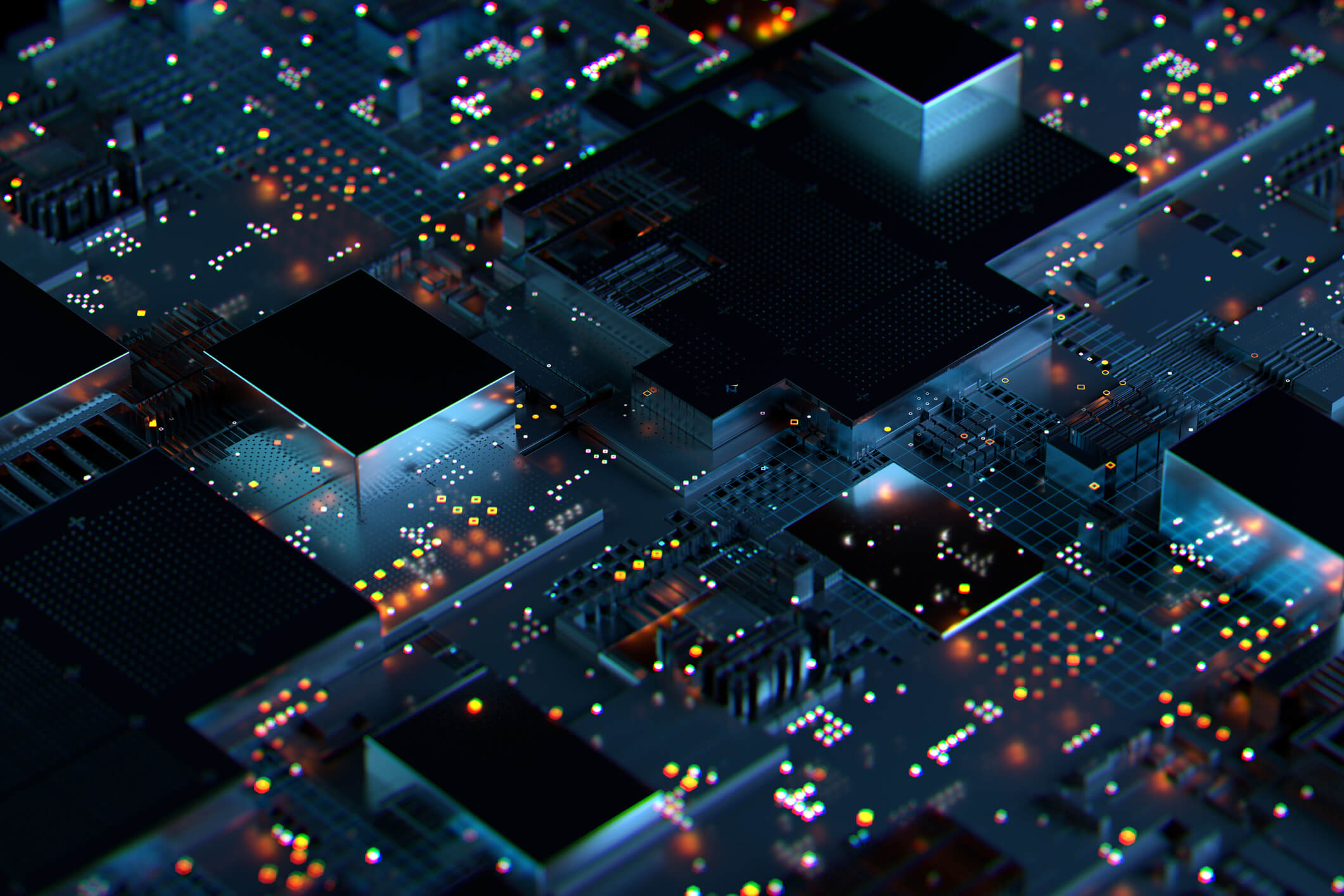






Leave a Reply