In today’s interconnected digital landscape, APIs serve as the backbone of modern software development, enabling seamless communication between different applications and services. However, even the most sophisticated API becomes virtually useless without proper documentation. This comprehensive guide explores how to leverage two of the most powerful documentation tools available: Swagger and Redoc.
Understanding the Critical Importance of API Documentation
API documentation acts as a bridge between developers and your application programming interface. Well-crafted documentation reduces integration time, minimizes support requests, and significantly improves developer experience. Studies indicate that 83% of developers consider documentation quality as a primary factor when choosing APIs for their projects.
Poor documentation leads to frustrated developers, increased support costs, and ultimately, lower API adoption rates. Conversely, excellent documentation can transform your API into a developer-friendly resource that attracts and retains users.
What is Swagger and Why It Matters
Swagger, now known as the OpenAPI Specification, represents a standardized approach to describing REST APIs. Originally developed by Tony Tam in 2011, Swagger has evolved into an industry-standard framework that enables developers to design, build, document, and consume REST APIs efficiently.
Core Components of Swagger
- OpenAPI Specification: A language-agnostic interface description for REST APIs
- Swagger Editor: Browser-based editor for writing OpenAPI specifications
- Swagger UI: Interactive documentation generator
- Swagger Codegen: Tool for generating client libraries and server stubs
The beauty of Swagger lies in its ability to generate interactive documentation directly from your API specification. Developers can test endpoints, view request/response examples, and understand data models without leaving the documentation interface.
Exploring Redoc: The Modern Alternative
Redoc emerges as a compelling alternative to Swagger UI, offering a more modern and visually appealing approach to API documentation. Developed by Rebilly, Redoc transforms OpenAPI specifications into beautiful, responsive documentation websites that prioritize user experience and readability.
Key Advantages of Redoc
- Superior mobile responsiveness and modern design aesthetics
- Enhanced performance with faster loading times
- Better typography and visual hierarchy
- Improved navigation for complex APIs
- Customizable themes and branding options
Setting Up Swagger Documentation
Step 1: Creating Your OpenAPI Specification
Begin by defining your API structure using the OpenAPI 3.0 specification format. This YAML or JSON document serves as the foundation for your documentation:
Basic structure includes:
- API metadata (title, version, description)
- Server information
- Path definitions with HTTP methods
- Request/response schemas
- Authentication mechanisms
Step 2: Installing Swagger UI
Multiple installation methods exist depending on your technology stack. For Node.js applications, utilize the swagger-ui-express package. Python developers can leverage flask-restx or fastapi, while Java developers benefit from springdoc-openapi.
Step 3: Integrating with Your Application
Integration varies by framework, but the general principle remains consistent: serve your OpenAPI specification through Swagger UI middleware. This creates an interactive documentation endpoint accessible via your application’s URL structure.
Implementing Redoc Documentation
Installation and Setup Process
Redoc offers multiple deployment options, from simple HTML integration to advanced customization through React components. The standalone version requires minimal setup—simply reference the Redoc JavaScript bundle and point it to your OpenAPI specification.
Customization Options
Redoc excels in customization capabilities, allowing developers to modify themes, colors, fonts, and layout structures. The tool supports custom CSS injection, enabling complete visual alignment with your brand identity.
Comparative Analysis: Swagger UI vs Redoc
User Interface and Experience
Swagger UI provides a functional, developer-focused interface with emphasis on interactivity. Users can execute API calls directly from the documentation, making it ideal for testing and exploration. However, the interface can appear dated and less polished compared to modern web standards.
Redoc prioritizes visual appeal and readability, offering a clean, modern interface that appeals to both technical and non-technical stakeholders. The three-column layout provides excellent information density while maintaining clarity.
Performance Considerations
Redoc generally outperforms Swagger UI in loading times and rendering speed, particularly for large API specifications. The optimized rendering engine handles complex schemas more efficiently, resulting in smoother user experiences.
Customization Flexibility
Both tools offer customization options, but with different approaches. Swagger UI provides theming capabilities and plugin architecture, while Redoc focuses on CSS-based customization and React component integration.
Best Practices for API Documentation
Writing Effective Descriptions
Craft clear, concise descriptions for every endpoint, parameter, and response. Use consistent terminology throughout your documentation and provide context for complex operations. Include practical examples that demonstrate real-world usage scenarios.
Organizing Information Hierarchically
Structure your API documentation logically, grouping related endpoints and following consistent naming conventions. Utilize tags and categories to create intuitive navigation paths for users with varying expertise levels.
Providing Comprehensive Examples
Include detailed request and response examples for every endpoint. Show different scenarios, including error cases and edge conditions. This approach helps developers understand expected behavior and troubleshoot integration issues effectively.
Advanced Features and Integrations
Authentication Documentation
Properly document authentication mechanisms, whether using API keys, OAuth 2.0, or JWT tokens. Provide clear instructions for obtaining credentials and implementing authentication in client applications.
Error Handling Documentation
Comprehensive error documentation proves crucial for developer success. Document all possible error responses, including HTTP status codes, error messages, and suggested resolution steps.
Versioning Strategies
Implement clear versioning strategies for your API documentation. Maintain historical versions while prominently featuring the latest specification. This approach ensures backward compatibility while encouraging adoption of newer features.
Integration with Development Workflows
Continuous Integration and Deployment
Integrate documentation generation into your CI/CD pipelines to ensure documentation remains synchronized with code changes. Automated testing can validate OpenAPI specifications and catch documentation drift early in the development process.
Documentation-Driven Development
Consider adopting documentation-driven development practices, where API specifications are created before implementation. This approach promotes better API design and ensures comprehensive documentation from project inception.
Measuring Documentation Success
Analytics and User Feedback
Implement analytics tracking to understand how developers interact with your documentation. Monitor page views, search queries, and user flow patterns to identify improvement opportunities.
Community Engagement
Foster community engagement through feedback mechanisms, issue tracking, and regular updates. Responsive documentation maintenance demonstrates commitment to developer experience and encourages API adoption.
Future Trends and Considerations
The API documentation landscape continues evolving with emerging technologies like GraphQL, AsyncAPI for event-driven architectures, and AI-powered documentation generation. Stay informed about these developments to maintain competitive documentation standards.
Machine learning integration promises automated documentation generation and intelligent content suggestions. These advances will likely reduce manual documentation overhead while improving accuracy and completeness.
Conclusion
Effective API documentation serves as a cornerstone of successful software integration and developer adoption. Both Swagger and Redoc offer powerful capabilities for creating professional, interactive documentation that enhances developer experience and reduces integration friction.
The choice between Swagger UI and Redoc ultimately depends on your specific requirements, technical constraints, and aesthetic preferences. Swagger UI excels in interactive testing capabilities and broad ecosystem support, while Redoc offers superior visual design and performance optimization.
Regardless of your chosen tool, prioritize comprehensive content, clear organization, and regular maintenance to ensure your API documentation remains a valuable resource for your developer community. Remember that excellent documentation is an investment in your API’s long-term success and adoption.

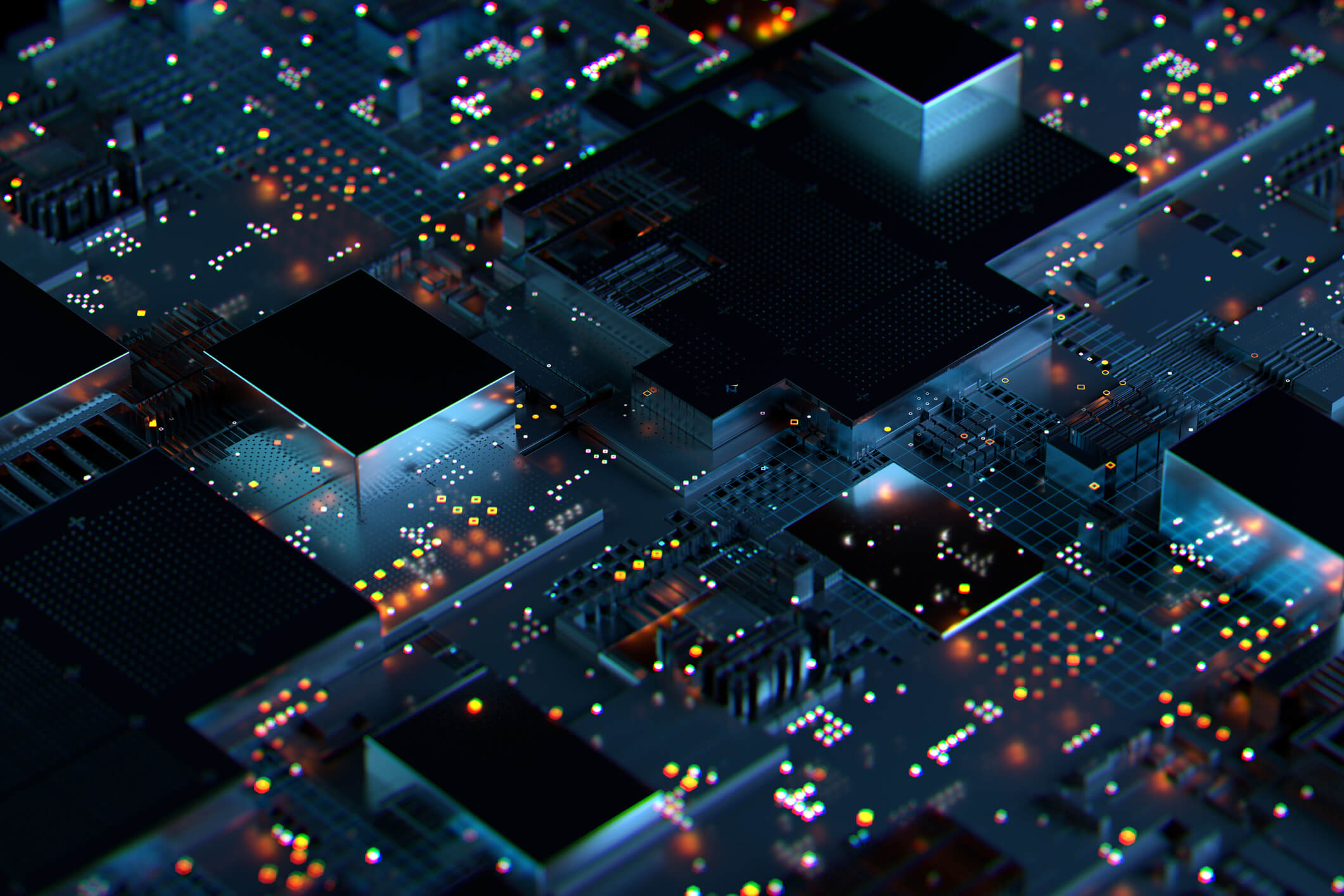






Leave a Reply